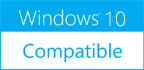Aiseesoft iPad Video Converter 8.0.56
Please use one of the links below to download Aiseesoft iPad Video Converter
Antivirus Information
We did not scan Aiseesoft iPad Video Converter for viruses, adware, spyware or other type of malware. For your own protection it's recommended to have an updated antivirus installed on your computer when downloading and installing programs from Windows10Compatible. We strongly recommend you to use Antivirus and check Aiseesoft iPad Video Converter for viruses before you install.
Windows10Compatible lists downloads from various software publishers, so if you have a question regarding a particular software contact the publisher directly. The download links for Aiseesoft iPad Video Converter are provided to you by Windows10Compatible without any warranties, representations or gurantees of any kind, so download at your own risk.
Publisher Description
Aiseesoft iPad Video Converter can help you bring your movies and music to your iPad by converting video (3GP, 3G2, AVI, DV, DIF, FLV, SWF, F4V, MOD, MJPG, MJPEG, MKV, MPG, MPEG, MPEG-2, VOB, DAT, MP4, M4V, MPV, QT, MOV, RM, TS, TOD, RMVB, TRP, TP, WMV, ASF, HD video) and audio (AAC, AIF, AIFF, CUE, FLAC, M4A, MP3, MP2, APE, OGG, AC3, WAV, RAM, RA, AU, WMA) to iPad video/audio formats. Key features: 1. Convert video/audio to iPad Almost all popular video formats, including HD video, can be converted to the format supported by iPad. Videos can also be converted to MP3, AAC, AIFF, WAV audio files for playback on iPad. You can also convert audio formats such as MP3, OGG, WMA, WAV, FLAC and APE to iPad for entertainment. You can also convert YouTube videos to iPad compatible formats. 2. Supports other Apple devices besides iPad With Aiseesoft iPad Video Converter, you can convert videos to iPad compatible formats. What's more, the output video/audio files can be played on iPhone, iPod Touch and iPod Nano, etc. 3. Crop video frame and add watermark You can trim unwanted parts of a video to fit your various portable players. It can also personalize your video with image or text watermarks and adjust their position. 4. Set output video/audio effect For better quality, this software allows you to change the output video or audio parameters, such as video encoder, frame rate, video bitrate, resolution, and audio encoder, sample rate, channels, audio bitrate. You can also adjust the video brightness, contrast, saturation, hue and volume.
RELATED PROGRAMS
U2B to iPad Video Converter Box
YouTube is a great source of music videos, documentaries and even movies, but you don't always have an Internet connection on your iPad. If you want to save YouTube videos at the same quality as the original source directly to...
- Freeware
- 20 Jul 2015
- 1.35 MB
BlazeVideo iPad Video Converter
BlazeVideo iPad Video Converter is a professional conversion tool for Apple iPad. User-friendly interface, high conversion speed, no complicate setting needed, greatly expand your enjoyment on Apple iPad. Convert Video: You can convert *.HD, *.RM, *.RMVB, *.AVI, *.WMV, *.ASF, *.MPG,...
- Shareware
- 20 Jul 2015
- 33.3 MB
Free Video to iPad Converter
Convert video files to MP4 format (MPEG4, AAC) compatible with iPad. You can save videos in high, standard and economy quality. Input file formats: *.avi, *.ivf, *.div, *.divx, *.mpg, *.mpeg, *.mpe, *.mp4, *.m4v, *.wmv, *.asf, *.mov, *.qt, *.ts, *.mts, *.m2t,...
- Freeware
- 20 Jul 2015
- 24.37 MB
Tipard DVD to iPad Converter
Tipard DVD to iPad Converter can convert DVD disc to any popular video format like MPEG-4, H.264/MPEG-4 AVC, MOV and more. In addition, it can trim your DVD into several segments, crop your DVD movie and so on. Moreover, you...
- Shareware
- 28 Dec 2019
- 36.42 MB
BlazeVideo DVD to iPad Converter
BlazeVideo DVD to iPad Converter is specially designed for Apple iPad to convert your loved DVDs to MP4 files, expanding you enjoyment on your iPad conveniently and easily. BlazeVideo DVD to iPad Converter can support Windows XP/Vista, especially support Windows...
- Shareware
- 20 Jul 2015
- 15.5 MB